Share this
Want to download and install the most reliable 2 factor authentication apps to protect your account from vulnerability and cyber attacks. Of course, when online transaction is concerned, security is the most important aspect to look into and that’s why you need to set up authenticator apps on your account. This article gives you the list of the popular apps used to protect accounts using two step verification.
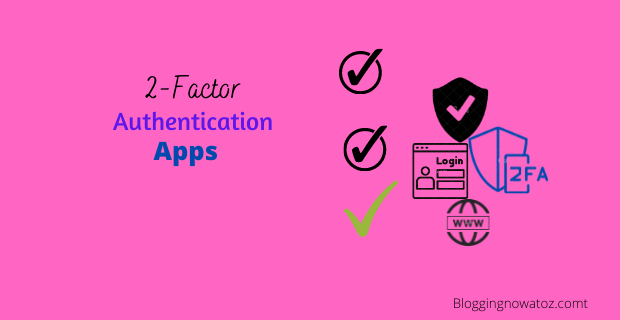
There are numerous apps available in Google Play, App Store, Samsung Store and other third -party websites for two step verification. All these apps are not the same in use, security, user experience and performance. Some of the apps are premium while others are free. Based on your needs, you can download and install one of these apps to tighten your account’s security so that hackers can’t access it, by no means. These apps are also available as browser extensions. Besides, you can use as plugins from the WordPress directory.
The Reliable 2 Factor Authentication Apps
The following list includes some reliable apps which you can use for two factor authentication.
The apps are:
- 2FA Authenticator
- Google Authenticator
- Twilio Authy 2-Factor Authentication
- TOTP Authenticator
- Aegis Authenticator
- Microsoft Authenticator
- LastPass Authenticator
- FreeOTP Authenticator
- Starling 2FA
- Salesforce Authenticator
- 2FA-Two-factor Authenticator
- Airlock 2FA
- SAASPASS Authenticator 2FA App
- FreeOTP+(2FA Authenticator)
- Authenticator App
2FA Authenticator

feature of this 2 factor app is that it 2FAS Authenticator is a reliable 2factor authentication app that provides TOTP that changes every 30 seconds. This app works for both androids and iOS enabled devices. The app supports Touch ID or Face ID and synces across devices. Another important feature of this security app is that integrates with lots of social sites and platforms.
2FAS is a well-crafted and convenient application that protects access to your online services and accounts. Often a single password for your Facebook or Instagram account isn’t enough to protect your sensitive information. The 2FAS Authenticator App generates additional one-time codes called Time-based One-time Passwords (TOTP) for your account. By creating these codes offline and changing them every 30 seconds, 2FAS dramatically increases the security of your information.
2FAS.COM

